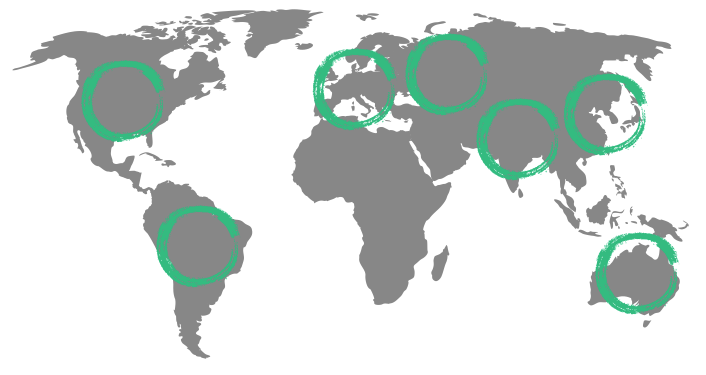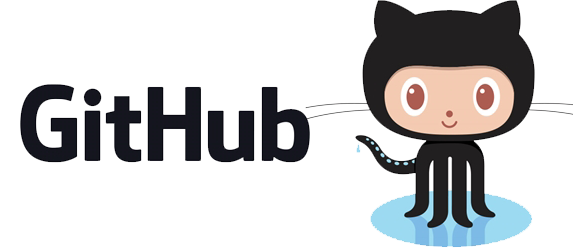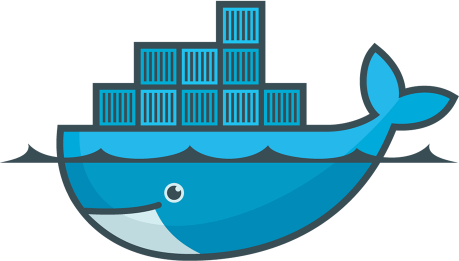How to
To get a Git project into your build:
Step 1. Add the JitPack repository to your build file
Add it in your root settings.gradle at the end of repositories:
dependencyResolutionManagement {
repositoriesMode.set(RepositoriesMode.FAIL_ON_PROJECT_REPOS)
repositories {
mavenCentral()
maven { url 'https://jitpack.io' }
}
}Add it in your settings.gradle.kts at the end of repositories:
dependencyResolutionManagement {
repositoriesMode.set(RepositoriesMode.FAIL_ON_PROJECT_REPOS)
repositories {
mavenCentral()
maven { url = uri("https://jitpack.io") }
}
}Add to pom.xml
<repositories>
<repository>
<id>jitpack.io</id>
<url>https://jitpack.io</url>
</repository>
</repositories>Add it in your build.sbt at the end of resolvers:
resolvers += "jitpack" at "https://jitpack.io"
Add it in your project.clj at the end of repositories:
:repositories [["jitpack" "https://jitpack.io"]]
Step 2. Add the dependency
dependencies {
implementation 'com.github.User:Repo:Tag'
} dependencies {
implementation("com.github.User:Repo:Tag")
} <dependency>
<groupId>com.github.User</groupId>
<artifactId>Repo</artifactId>
<version>Tag</version>
</dependency>
libraryDependencies += "com.github.User" % "Repo" % "Tag"
:dependencies [[com.github.User/Repo "Tag"]]
That's it! The first time you request a project JitPack checks out the code, builds it and serves the build artifacts (jar, aar).
If the project doesn't have any GitHub Releases you can use the short commit hash or 'master-SNAPSHOT' as the version.
See also
Features
Stats
Track your downloads
Weekly and monthly stats available to maintainers
CDN powered
Artifacts are served via a global CDN
Fast downloads for you and your users
Customers