Download
Step 1. Add the JitPack repository to your build file
Add it in your root settings.gradle at the end of repositories:
dependencyResolutionManagement {
repositoriesMode.set(RepositoriesMode.FAIL_ON_PROJECT_REPOS)
repositories {
mavenCentral()
maven { url 'https://jitpack.io' }
}
}Add it in your settings.gradle.kts at the end of repositories:
dependencyResolutionManagement {
repositoriesMode.set(RepositoriesMode.FAIL_ON_PROJECT_REPOS)
repositories {
mavenCentral()
maven { url = uri("https://jitpack.io") }
}
}Add to pom.xml
<repositories>
<repository>
<id>jitpack.io</id>
<url>https://jitpack.io</url>
</repository>
</repositories>Add it in your build.sbt at the end of resolvers:
resolvers += "jitpack" at "https://jitpack.io"
Add it in your project.clj at the end of repositories:
:repositories [["jitpack" "https://jitpack.io"]]
Step 2. Add the dependency
dependencies {
implementation 'com.github.Stefan2505:realm-recyclerview:0.91'
} dependencies {
implementation("com.github.Stefan2505:realm-recyclerview:0.91")
} <dependency>
<groupId>com.github.Stefan2505</groupId>
<artifactId>realm-recyclerview</artifactId>
<version>0.91</version>
</dependency>
libraryDependencies += "com.github.Stefan2505" % "realm-recyclerview" % "0.91"
:dependencies [[com.github.Stefan2505/realm-recyclerview "0.91"]]
Readme
A RecyclerView that is powered by Realm
Latest 0.9.25 is built with Realm 2.2.1.
A powerful Recyclerview wrapper for working with Realm as your datastore. It supports the following features out of the box:
- Custom adapter that automatically refreshes the list when the realm changes and animates the new items in.
- Empty state
- Pull-to-refresh (backed by SwipeRefreshLayout)
- Infinite scrolling (callback for more data fetching)
- Section headers (backed by SuperSLiM)
##How To Include It:
allprojects {
repositories {
// ...
maven { url "https://jitpack.io" }
}
}
dependencies {
compile 'com.github.thorbenprimke:realm-recyclerview:0.9.25'
}
##Demo
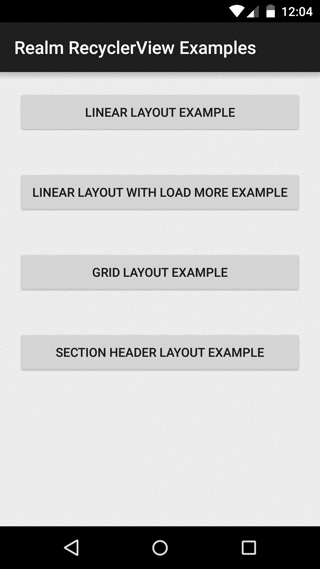
How To Get Started:
The RealmRecyclerView has a few attributes that can be set in XML in order to customize it's look and feel and most importanlty which layoutType is used. In addition, it relies on an extended RecyclerView.Adapter called RealmBasedRecyclerViewAdapter to provide support for animation and headers.
##RealmRecyclerView
The snippet below shows how to include the RealmRecyclerView in your layout file.
<co.moonmonkeylabs.realmrecyclerview.RealmRecyclerView
android:id="@+id/realm_recycler_view"
android:layout_width="match_parent"
android:layout_height="match_parent"
app:rrvIsRefreshable="true"
app:rrvEmptyLayoutId="@layout/empty_view"
app:rrvLayoutType="LinearLayout"
/>
Important to note here is that the app:rrvLayoutType attribute has to be set. It determines which LayoutManager will be used. The options are:
LinearLayoutGridLinearLayoutWithHeaders
All these will yield vertical linear or grid layouts.
###Other Attributes:
rrvIsRefreshable: Adds the pull-to-refresh feature to the recyclerView. In order to receive the refresh events, a listner has to be set via setOnRefreshListener and setRefreshing is used to control either turn the refersh animation on/off.
rrvEmptyLayoutId: A custom empty state view can be provided via this attribute. Whenever the list has no item, the empty state is shown.
rrvGridLayoutSpanCount: This attribute has to be set with an integer greater than zero when the rrvLayoutType is set to Grid unless rrvGridLayoutItemWidth is set.
rrvGridLayoutItemWidth: This attribute has to be set with a size value that represents the width of a grid column when the rrvLayoutType is set to Grid unless rrvGridLayoutSpanCount is set.
rrvSwipeToDelete: This attribute is only supported with rrvLayoutType of LinearLayout. If set to true, swiping a row to delete is enabled. The row is deleted from the Realm directly.
##RealmBasedRecyclerViewAdapter:
The heart of the RealmRecyclerView's functionality comes from this custom RecyclerView.Adapter. It includes support for insertion/deletion animation whenever the Realm changes. It also inculde the logic to generate the headers for the list's contents if it's of type LinearLayoutWithHeaders.
-
automaticUpdate: If automaticUpdate is set, theRealmResultsare automatially updated and the list is refershed with new results. -
animateResults: If animateResults is set together with automaticUpdate, the automatic updates are animated. This is limited to a single deletion or insertion. If it's more than one item, it will simply refresh the list. The animation leverages the resuls primary key column in order as a unique identifier for each row. Therefore yourRealm's schema needs to include a primary key column of typeIntegerorString. -
addSectionHeaders: When therrvLayoutTypeisLinearLayoutWithHeaders, addSectionHeaders needs be set in order for the adapter to generate the headers. TheheaderColumnNameneeds to be set as well in order to look up the header column programmatically yourRealm's schema. Note: There is currently no support for customizing the header and it is always inline|sticky.
##Feedback/More Features:
I would love to hear your feedback. Do you find the RealmRecyclerView useful? What functionality are you missing? Open a Github issue and let me know. Thanks!
License
Licensed under the Apache License, Version 2.0 (the "License");
you may not use this file except in compliance with the License.
You may obtain a copy of the License at
http://www.apache.org/licenses/LICENSE-2.0
Unless required by applicable law or agreed to in writing, software
distributed under the License is distributed on an "AS IS" BASIS,
WITHOUT WARRANTIES OR CONDITIONS OF ANY KIND, either express or implied.
See the License for the specific language governing permissions and
limitations under the License.
Included dependencies are:
Realm (https://github.com/realm/realm-java)
SuperSLiM/Tonic Artos (https://github.com/TonicArtos/SuperSLiM)