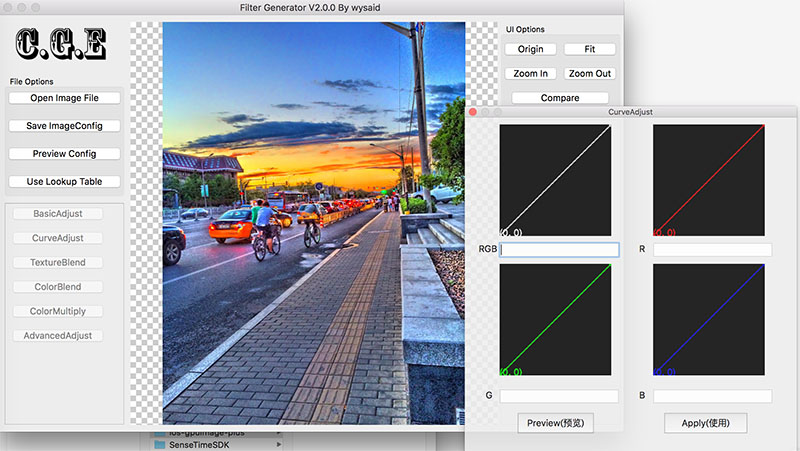Download
Step 1. Add the JitPack repository to your build file
Add it in your root settings.gradle at the end of repositories:
dependencyResolutionManagement {
repositoriesMode.set(RepositoriesMode.FAIL_ON_PROJECT_REPOS)
repositories {
mavenCentral()
maven { url 'https://jitpack.io' }
}
}Add it in your settings.gradle.kts at the end of repositories:
dependencyResolutionManagement {
repositoriesMode.set(RepositoriesMode.FAIL_ON_PROJECT_REPOS)
repositories {
mavenCentral()
maven { url = uri("https://jitpack.io") }
}
}Add to pom.xml
<repositories>
<repository>
<id>jitpack.io</id>
<url>https://jitpack.io</url>
</repository>
</repositories>Add it in your build.sbt at the end of resolvers:
resolvers += "jitpack" at "https://jitpack.io"
Add it in your project.clj at the end of repositories:
:repositories [["jitpack" "https://jitpack.io"]]
Step 2. Add the dependency
dependencies {
implementation 'com.github.dengyuhan:android-gpuimage-plus:SNAPSHOT'
} dependencies {
implementation("com.github.dengyuhan:android-gpuimage-plus:SNAPSHOT")
} <dependency>
<groupId>com.github.dengyuhan</groupId>
<artifactId>android-gpuimage-plus</artifactId>
<version>SNAPSHOT</version>
</dependency>
libraryDependencies += "com.github.dengyuhan" % "android-gpuimage-plus" % "SNAPSHOT"
:dependencies [[com.github.dengyuhan/android-gpuimage-plus "SNAPSHOT"]]
Readme
Android-GPUImage-Plus
Image, Camera And Video Filters Based On OpenGL.
Abstract
-
This repo is an "Android Studio Project", comprising "cgeDemo", "library" two sub-modules. All java code and the "libCGE.so"(Written in C++&OpenGL with NDK) is provided. Hundreds of built-in filters are available in the demo. 😋If you'd like to add your own filter, please take a look at the manual page. (本repo为一个Android Studio Project, 包含 cgeDemo, library 两个子模块. 其中library 模块包含java部分所有代码以及一个包含cge核心模块的so链接库,内置近百种滤镜效果, 😋如果要自行添加滤镜, 请参考下方的文档页面。)
-
Demo and Library will be updated as needed. Welcome for your questions or PR. (不定期更新demo和library. 如有问题欢迎提问, 也欢迎PR.)
-
For study only, and no free tech support by now.
-
iOS version: https://github.com/wysaid/ios-gpuimage-plus
-
Extra functions can be provided to the donors such as 'realtime video recording with gpu filters'. See the precompiled apk about this function: https://github.com/wysaid/android-gpuimage-plus/tree/master/demoRelease
-
To build with the jni part, pleasae try: (The precompiled '.so' files are using NDK-r10e)
export NDK=path/of/your/ndk
cd folder/of/jni (android-gpuimage-plus/library/src/main/jni)
#This will make all arch: armeabi, armeabi-v7a arm64-v8a, x86
./buildJNI
#Try this if you failed to run the shell above
export CGE_USE_VIDEO_MODULE=1
$NDK/ndk-build
Note that the generated file "libFaceTracker.so" is not necessary. So just remove this file if you don't want any feature of it.
Manual
https://github.com/wysaid/android-gpuimage-plus/wiki/Parsing-String-Rule
Tool
Some utils are available for new version: https://github.com/wysaid/cge-tools
Donate
Alipay:

Paypal: