 eclipse-che/che
eclipse-che/che
Kubernetes based Cloud Development Environments for Enterprise Teams http://eclipse.org/che
Download
Step 1. Add the JitPack repository to your build file
Add it in your root settings.gradle at the end of repositories:
dependencyResolutionManagement {
repositoriesMode.set(RepositoriesMode.FAIL_ON_PROJECT_REPOS)
repositories {
mavenCentral()
maven { url 'https://jitpack.io' }
}
}Add it in your settings.gradle.kts at the end of repositories:
dependencyResolutionManagement {
repositoriesMode.set(RepositoriesMode.FAIL_ON_PROJECT_REPOS)
repositories {
mavenCentral()
maven { url = uri("https://jitpack.io") }
}
}Add to pom.xml
<repositories>
<repository>
<id>jitpack.io</id>
<url>https://jitpack.io</url>
</repository>
</repositories>Add it in your build.sbt at the end of resolvers:
resolvers += "jitpack" at "https://jitpack.io"
Add it in your project.clj at the end of repositories:
:repositories [["jitpack" "https://jitpack.io"]]
Step 2. Add the dependency
dependencies {
implementation 'com.github.eclipse:che:7.14.3'
} dependencies {
implementation("com.github.eclipse:che:7.14.3")
} <dependency>
<groupId>com.github.eclipse</groupId>
<artifactId>che</artifactId>
<version>7.14.3</version>
</dependency>
libraryDependencies += "com.github.eclipse" % "che" % "7.14.3"
:dependencies [[com.github.eclipse/che "7.14.3"]]
Readme
Platform for providing Kubernetes-based Cloud Development Environments for Enterprise Teams

Che is Kubernetes-native and places everything the developer needs into containers in Kube pods including dependencies, embedded containerized runtimes, a web IDE, and project code. This makes workspaces distributed, collaborative, and portable to run anywhere Kubernetes runs ... Read More
</div>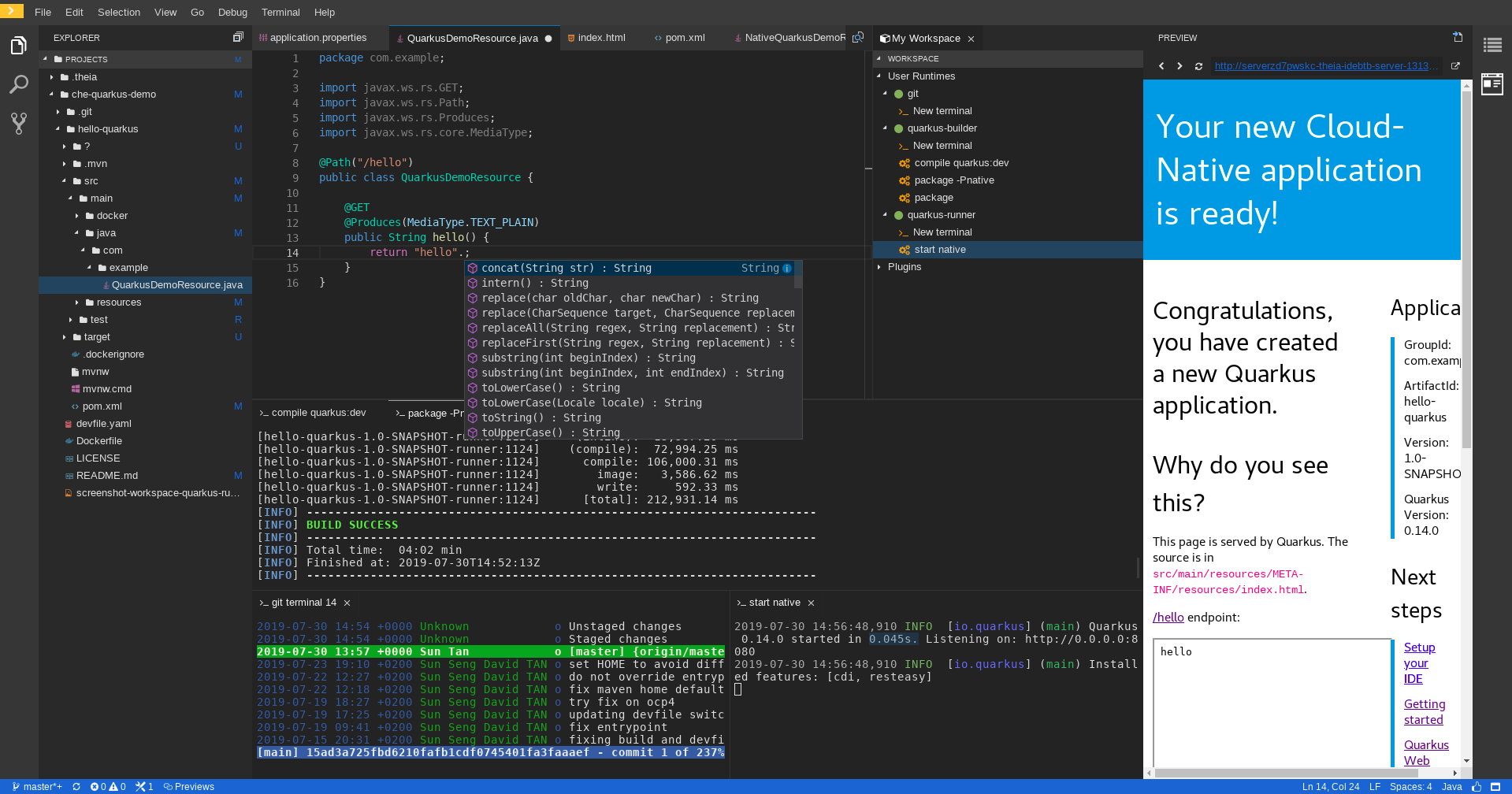
Visit website at: https://eclipse.dev/che/ and documentation at: https://eclipse.dev/che/docs
Getting Started
Here you can find links on how to get started with Eclipse Che:
Using Eclipse Che
Here you can find references to useful documentation and hands-on guides to learn how to get the most of Eclipse Che:
- Customize Che workspaces for your projects
- Automatically run VSCode Extensions in Che workspaces
- Starting a workspace from a Git repository URL
- Making a workspace portable using a devfile
- Configure your instance of Che using the CheCluster Kubernetes Custom Resource
- Use and customize the embedded VSCode extensions registry.
Feedback and Community
We love to hear from users and developers. Here are the various ways to get in touch with us:
- Support: You can ask questions, report bugs, and request features using GitHub issues.
- Public Chat: Join the public eclipse-che Slack channel to discuss with community and contributors.
- Twitter: @eclipse_che
- Mailing List: che-dev@eclipse.org
- Weekly Meetings: Join us in our Che community meeting every second monday.
Contributing
If you are interested in fixing issues and contributing directly to the code base:
- :bug: Submitting bugs
- :page_facing_up: Contributor license agreement
- :checkered_flag: Development workflows
- :pencil: Improve docs
- :building_construction: Che architecture
- :octocat: Che repositories
- :sparkles: Good first issue for new contributors
Extending Eclipse Che
- Customize the default dev tooling container (the universal developer image or UDI).
- Customize the list of getting started samples.
- Add your own editor definition.
Roadmap
We maintain the Che roadmap in the open way. We welcome anyone to ask question and contribute to the roadmap by joining our community meetings.
License
Eclipse Public License 2.0.

