 find-sec-bugs/find-sec-bugs
find-sec-bugs/find-sec-bugs
The SpotBugs plugin for security audits of Java web applications and Android applications. (Also work with Kotlin, Groovy and Scala projects) https://find-sec-bugs.github.io/
Download
Step 1. Add the JitPack repository to your build file
Add it in your root settings.gradle at the end of repositories:
dependencyResolutionManagement {
repositoriesMode.set(RepositoriesMode.FAIL_ON_PROJECT_REPOS)
repositories {
mavenCentral()
maven { url 'https://jitpack.io' }
}
}Add it in your settings.gradle.kts at the end of repositories:
dependencyResolutionManagement {
repositoriesMode.set(RepositoriesMode.FAIL_ON_PROJECT_REPOS)
repositories {
mavenCentral()
maven { url = uri("https://jitpack.io") }
}
}Add to pom.xml
<repositories>
<repository>
<id>jitpack.io</id>
<url>https://jitpack.io</url>
</repository>
</repositories>Add it in your build.sbt at the end of resolvers:
resolvers += "jitpack" at "https://jitpack.io"
Add it in your project.clj at the end of repositories:
:repositories [["jitpack" "https://jitpack.io"]]
Step 2. Add the dependency
dependencies {
implementation 'com.github.find-sec-bugs:find-sec-bugs:version-1.13.0'
} dependencies {
implementation("com.github.find-sec-bugs:find-sec-bugs:version-1.13.0")
} <dependency>
<groupId>com.github.find-sec-bugs</groupId>
<artifactId>find-sec-bugs</artifactId>
<version>version-1.13.0</version>
</dependency>
libraryDependencies += "com.github.find-sec-bugs" % "find-sec-bugs" % "version-1.13.0"
:dependencies [[com.github.find-sec-bugs/find-sec-bugs "version-1.13.0"]]
Readme
OWASP Find Security Bugs
Find Security Bugs is the SpotBugs plugin for security audits of Java web applications.
Website : http://find-sec-bugs.github.io/
Main developers
Notable contributions
- David Formánek
- Major improvements and refactoring on the taint analysis for injections.
- The creation of a detector for hard coded passwords and cryptographic keys.
- Tomáš Polešovský
- Improvements and bug fixes related to the taint analysis.
- Maxime Nadeau
- New detectors surrounding the Play Framework and improvements related to Scala.
- Naoki Kimura
- Detector for injection in custom API
- Translation of messages in Japanese
- Dave Wichers
- Improvement to vulnerability descriptions
Project Sponsors
The development of Find Security Bugs is supported by GoSecure since 2016. The support includes the development of new detectors and the research for new vulnerability classes.

Screenshots
Eclipse
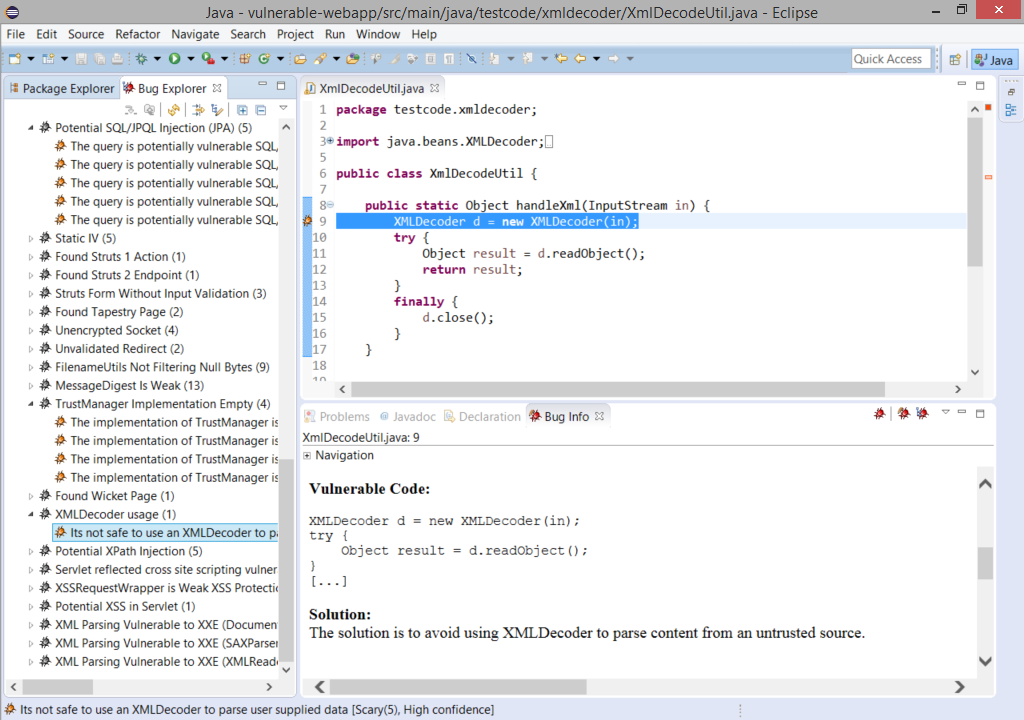
IntelliJ / Android Studio
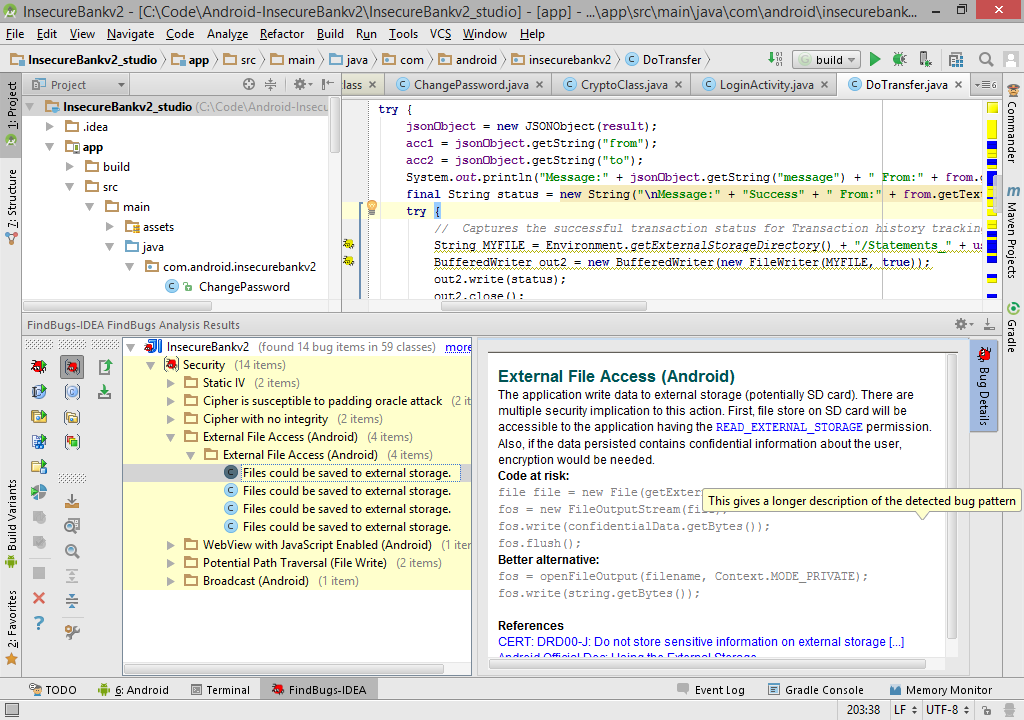
SonarQube
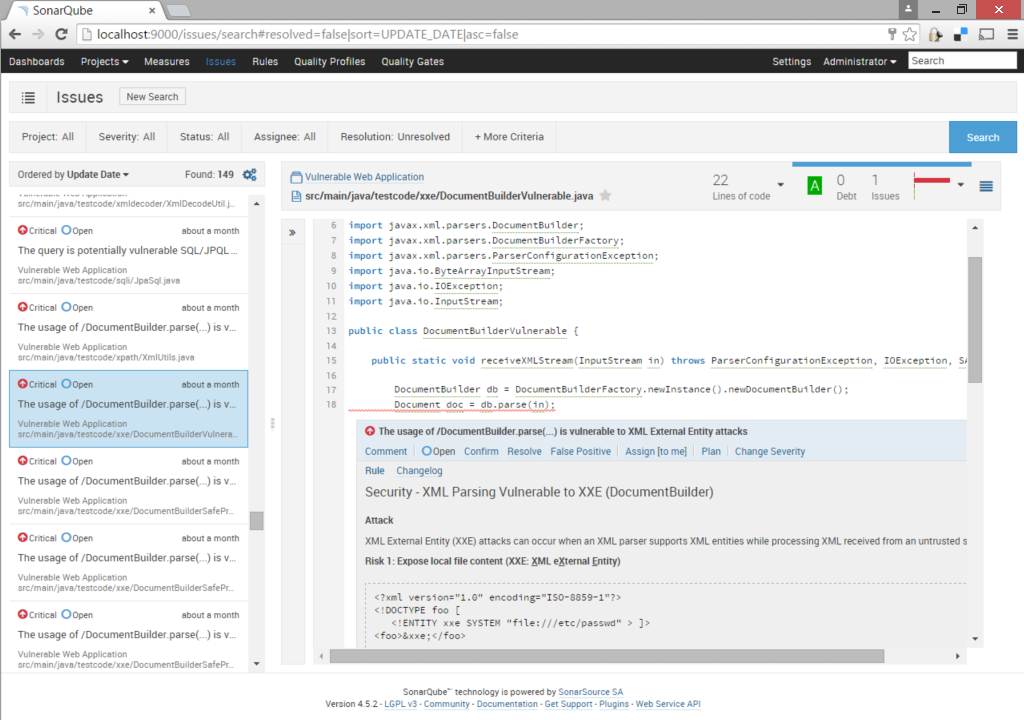
License
This software is release under LGPL.
