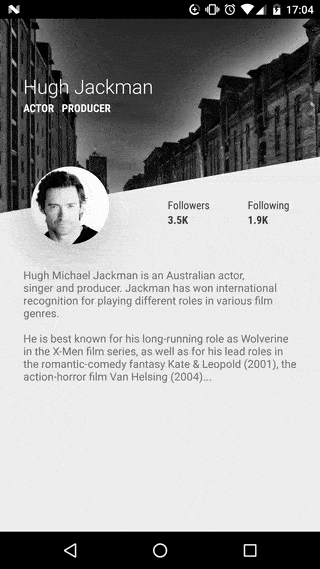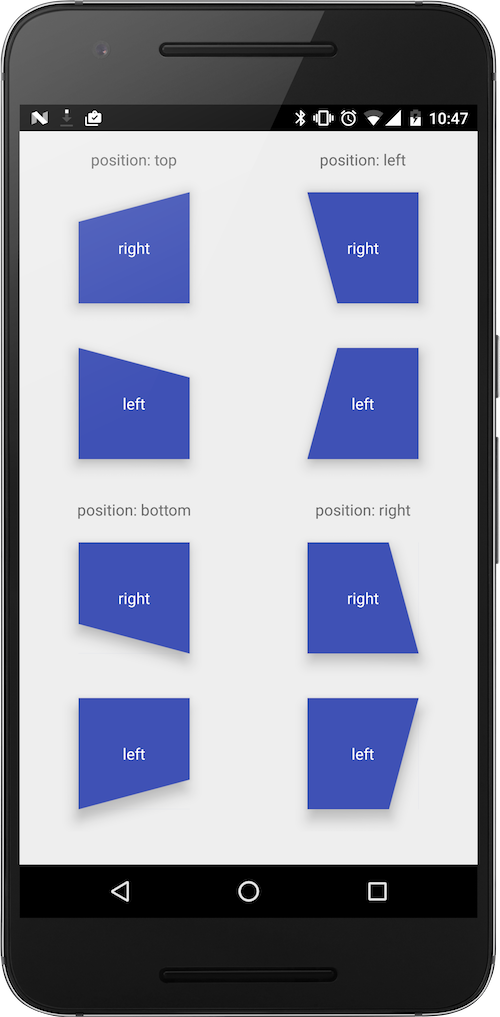Download
Step 1. Add the JitPack repository to your build file
Add it in your root settings.gradle at the end of repositories:
dependencyResolutionManagement {
repositoriesMode.set(RepositoriesMode.FAIL_ON_PROJECT_REPOS)
repositories {
mavenCentral()
maven { url 'https://jitpack.io' }
}
}Add it in your settings.gradle.kts at the end of repositories:
dependencyResolutionManagement {
repositoriesMode.set(RepositoriesMode.FAIL_ON_PROJECT_REPOS)
repositories {
mavenCentral()
maven { url = uri("https://jitpack.io") }
}
}Add to pom.xml
<repositories>
<repository>
<id>jitpack.io</id>
<url>https://jitpack.io</url>
</repository>
</repositories>Add it in your build.sbt at the end of resolvers:
resolvers += "jitpack" at "https://jitpack.io"
Add it in your project.clj at the end of repositories:
:repositories [["jitpack" "https://jitpack.io"]]
Step 2. Add the dependency
dependencies {
implementation 'com.github.florent37:diagonallayout:v1.0.7'
} dependencies {
implementation("com.github.florent37:diagonallayout:v1.0.7")
} <dependency>
<groupId>com.github.florent37</groupId>
<artifactId>diagonallayout</artifactId>
<version>v1.0.7</version>
</dependency>
libraryDependencies += "com.github.florent37" % "diagonallayout" % "v1.0.7"
:dependencies [[com.github.florent37/diagonallayout "v1.0.7"]]
Readme
DiagonalLayout
With Diagonal Layout explore new styles and approaches on material design
<a href="https://goo.gl/WXW8Dc"> <img alt="Android app on Google Play" src="https://developer.android.com/images/brand/en_app_rgb_wo_45.png" /> </a>Usage
<com.github.florent37.diagonallayout.DiagonalLayout
android:layout_width="match_parent"
android:layout_height="250dp"
diagonal:diagonal_angle="10"
diagonal:diagonal_position="left / right / top / bottom"
diagonal:diagonal_direction="left / right"
android:elevation="10dp"
>
<!-- YOUR CONTENT -->
</com.github.florent37.diagonallayout.DiagonalLayout>
Sample
Bottom
<com.github.florent37.diagonallayout.DiagonalLayout
android:layout_width="match_parent"
android:layout_height="250dp"
android:elevation="10dp"
app:diagonal_angle="20"
diagonal:diagonal_direction="left"
diagonal:diagonal_position="bottom">
<ImageView
android:layout_width="match_parent"
android:layout_height="match_parent"
android:scaleType="centerCrop"
android:src="@drawable/mountains" />
</com.github.florent37.diagonallayout.DiagonalLayout>
Top
<com.github.florent37.diagonallayout.DiagonalLayout
android:layout_width="match_parent"
android:layout_height="250dp"
android:elevation="10dp"
app:diagonal_angle="20"
app:diagonal_position="top"
app:diagonal_direction="right">
<ImageView
android:layout_width="match_parent"
android:layout_height="match_parent"
android:scaleType="centerCrop"
android:src="@drawable/mountains" />
</com.github.florent37.diagonallayout.DiagonalLayout>
Position / Direction
Elevation
Do not forget to add elevation with android:elevation="**dp"
KenBurns
Using https://github.com/flavioarfaria/KenBurnsView
<com.github.florent37.diagonallayout.DiagonalLayout
android:id="@+id/diagonalLayout"
android:layout_width="match_parent"
android:layout_height="250dp"
diagonal:diagonal_angle="10"
diagonal:diagonal_position="left"
android:elevation="30dp"
>
<com.flaviofaria.kenburnsview.KenBurnsView
android:layout_width="match_parent"
android:layout_height="match_parent"
android:scaleType="centerCrop"
android:src="@drawable/background"
/>
...
</com.github.florent37.diagonallayout.DiagonalLayout>
Inspirations
Exploration of some new styles and approaches on material design. This one here is a user profile for Hollywood personas
https://material.uplabs.com/posts/user-profile-concept
Download
<a href='https://ko-fi.com/A160LCC' target='_blank'><img height='36' style='border:0px;height:36px;' src='https://az743702.vo.msecnd.net/cdn/kofi1.png?v=0' border='0' alt='Buy Me a Coffee at ko-fi.com' /></a>
compile 'com.github.florent37:diagonallayout:1.0.9'
Logs
1.0.1
- Added Elevation
1.0.2
- Can setup the diagonal on top or bottom
- Fixed angle calculation
- Added flag attributes
top|bottom|left|right
1.0.3
Thanks to ZieIony
- Changed clipping method
- Changed shadow casting method
- Removed unnecessary content layout
- added support for padding
1.0.4
- Removed
:gravity - Added
:position&direction
Credits
Author: Florent Champigny Blog : http://www.tutos-android-france.com/
Fiches Plateau Moto : https://www.fiches-plateau-moto.fr/
<a href="https://goo.gl/WXW8Dc"> <img alt="Android app on Google Play" src="https://developer.android.com/images/brand/en_app_rgb_wo_45.png" /> </a> <a href="https://plus.google.com/+florentchampigny"> <img alt="Follow me on Google+" src="https://raw.githubusercontent.com/florent37/DaVinci/master/mobile/src/main/res/drawable-hdpi/gplus.png" /> </a> <a href="https://twitter.com/florent_champ"> <img alt="Follow me on Twitter" src="https://raw.githubusercontent.com/florent37/DaVinci/master/mobile/src/main/res/drawable-hdpi/twitter.png" /> </a> <a href="https://www.linkedin.com/in/florentchampigny"> <img alt="Follow me on LinkedIn" src="https://raw.githubusercontent.com/florent37/DaVinci/master/mobile/src/main/res/drawable-hdpi/linkedin.png" /> </a>License
Copyright 2016 florent37, Inc.
Licensed under the Apache License, Version 2.0 (the "License");
you may not use this file except in compliance with the License.
You may obtain a copy of the License at
http://www.apache.org/licenses/LICENSE-2.0
Unless required by applicable law or agreed to in writing, software
distributed under the License is distributed on an "AS IS" BASIS,
WITHOUT WARRANTIES OR CONDITIONS OF ANY KIND, either express or implied.
See the License for the specific language governing permissions and
limitations under the License.