Download
Step 1. Add the JitPack repository to your build file
Add it in your root settings.gradle at the end of repositories:
dependencyResolutionManagement {
repositoriesMode.set(RepositoriesMode.FAIL_ON_PROJECT_REPOS)
repositories {
mavenCentral()
maven { url 'https://jitpack.io' }
}
}Add it in your settings.gradle.kts at the end of repositories:
dependencyResolutionManagement {
repositoriesMode.set(RepositoriesMode.FAIL_ON_PROJECT_REPOS)
repositories {
mavenCentral()
maven { url = uri("https://jitpack.io") }
}
}Add to pom.xml
<repositories>
<repository>
<id>jitpack.io</id>
<url>https://jitpack.io</url>
</repository>
</repositories>Add it in your build.sbt at the end of resolvers:
resolvers += "jitpack" at "https://jitpack.io"
Add it in your project.clj at the end of repositories:
:repositories [["jitpack" "https://jitpack.io"]]
Step 2. Add the dependency
dependencies {
implementation 'com.github.jj3341332:RoundImageView:1.0'
} dependencies {
implementation("com.github.jj3341332:RoundImageView:1.0")
} <dependency>
<groupId>com.github.jj3341332</groupId>
<artifactId>RoundImageView</artifactId>
<version>1.0</version>
</dependency>
libraryDependencies += "com.github.jj3341332" % "RoundImageView" % "1.0"
:dependencies [[com.github.jj3341332/RoundImageView "1.0"]]
Readme
Android RoundImageView控件
高仿淘宝的商品图 微信朋友圈个人头像 效果如下

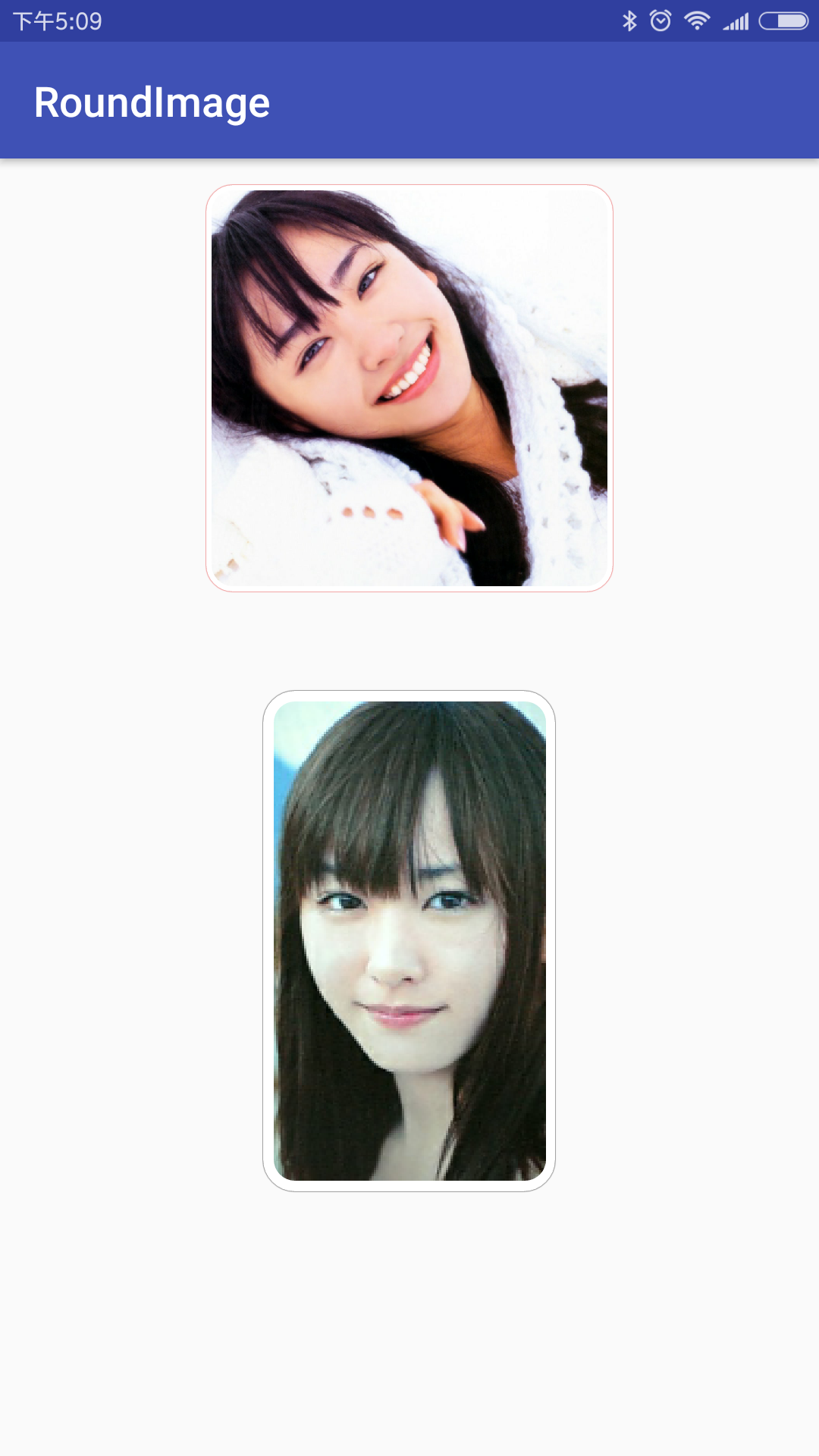
联系方式

如何使用?
第一步
在项目的build.gradle中添加如下代码
allprojects {
repositories {
...
maven { url 'https://jitpack.io' }
}
}
##第二步 在模块的build.gradle中添加如下代码
dependencies {
compile 'com.github.jj3341332:RoundImageView:1.0'
}
实例代码
<com.mrj.library.RoundImageView
android:layout_marginTop="40dp"
android:layout_gravity="center_horizontal"
android:layout_width="150dp"
android:layout_height="250dp"
app:border_color="#ffffff"
app:radius="10dp"
app:border_width="10dp"
app:border_alpha="255"
app:shadow_color="#000"
android:src="@mipmap/jieyi2"/>
Attributes属性说明
Attributes | format | describe ---|---|--- border_color | color | 边框颜色 radius | dimension | 圆角边框 border_width | dimension | 边框长度 border_alpha | integer | 边框颜色透明度 shadow_color | color | 阴影颜色