Download
Step 1. Add the JitPack repository to your build file
Add it in your root settings.gradle at the end of repositories:
dependencyResolutionManagement {
repositoriesMode.set(RepositoriesMode.FAIL_ON_PROJECT_REPOS)
repositories {
mavenCentral()
maven { url 'https://jitpack.io' }
}
}Add it in your settings.gradle.kts at the end of repositories:
dependencyResolutionManagement {
repositoriesMode.set(RepositoriesMode.FAIL_ON_PROJECT_REPOS)
repositories {
mavenCentral()
maven { url = uri("https://jitpack.io") }
}
}Add to pom.xml
<repositories>
<repository>
<id>jitpack.io</id>
<url>https://jitpack.io</url>
</repository>
</repositories>Add it in your build.sbt at the end of resolvers:
resolvers += "jitpack" at "https://jitpack.io"
Add it in your project.clj at the end of repositories:
:repositories [["jitpack" "https://jitpack.io"]]
Step 2. Add the dependency
dependencies {
implementation 'com.github.philippeauriach:mpandroidchart:3.0.1'
} dependencies {
implementation("com.github.philippeauriach:mpandroidchart:3.0.1")
} <dependency>
<groupId>com.github.philippeauriach</groupId>
<artifactId>mpandroidchart</artifactId>
<version>3.0.1</version>
</dependency>
libraryDependencies += "com.github.philippeauriach" % "mpandroidchart" % "3.0.1"
:dependencies [[com.github.philippeauriach/mpandroidchart "3.0.1"]]
Readme

:zap: A powerful & easy to use chart library for Android :zap:
Charts is the iOS version of this library
Table of Contents
Realtime Graphing Solution | SciChart
<img align="left" width="190" height="190" style="margin:0px 15px 0px 0px" src="https://raw.github.com/PhilJay/MPChart/master/design/other/left.png"> <img align="right" width="90" height="90" style="margin:0px 15px 0px 0px" src="https://raw.github.com/PhilJay/MPChart/master/design/other/right.png">MPAndroidChart is free software, as a result dynamic & realtime data is not officially supported. If you are looking for an enterprise-grade chart solution with extreme realtime performance and tech support, we recommend <a href="https://scichart.com/android-chart-features?source=MPAndroidChart" target="_blank">SciChart Android</a>.
<img align="right" width="270" height="60" style="margin:0px 0px 0px 0px" src="https://raw.github.com/PhilJay/MPChart/master/design/other/bottom.png">All MPAndroidChart users are entitled to a special discount of 5% off the <a href="https://store.scichart.com?productTab=Android&CouponCode=MPANDROIDCHART&source=MPAndroidChart" target="_blank">SciChart store</a>, using the following discount code: MPANDROIDCHART
<br/>Bi-Weekly Coding Newsletter
Sign up for my coding newsletter to get quick updates on Kotlin and Android development related topics.
<h2 id="quick-start">Quick Start :chart_with_upwards_trend:</h2>Add the library to your Android project, then check out the examples below!
Gradle Setup
repositories {
maven { url 'https://jitpack.io' }
}
dependencies {
implementation 'com.github.PhilJay:MPAndroidChart:v3.1.0'
}
Maven Setup
<!-- <repositories> section of pom.xml -->
<repository>
<id>jitpack.io</id>
<url>https://jitpack.io</url>
</repository>
<!-- <dependencies> section of pom.xml -->
<dependency>
<groupId>com.github.PhilJay</groupId>
<artifactId>MPAndroidChart</artifactId>
<version>v3.1.0</version>
</dependency>
See the documentation for examples and general use of MPAndroidChart.
See the javadocs for more advanced documentation.
<br/> <h2 id="examples">Examples :eyes:</h2>Download the MPAndroidChart Example App or look at the source code.
<br/> <h2 id="report">Questions & Issues :thinking:</h2>This repository's issue tracker is only for bugs and feature requests. The maintainers ask that you refrain from asking questions about how to use MPAndroidChart through the issue tracker.
Please read the documentation first, then ask all your questions on stackoverflow.com for the fastest answer.
<br/> <h2 id="donate">Donations :heart:</h2>This project needs you! If you would like to support this project's further development, the creator of this project or the continuous maintenance of this project, feel free to donate. Your donation is highly appreciated (and I love food, coffee and beer). Thank you!
My Bitcoin Wallet (Bitcoin only)
1G8G6tqQ3oh38BvDH3xq8o6gGVMvBTkcUg
My Ethereum Wallet (Ethereum only)
0x04ef098bf9f91871391363e3caf791afa3adc39b
PayPal
- Donate 5 $: Thank's for creating this project, here's a coffee (or some beer) for you!
- Donate 10 $: Wow, I am stunned. Let me take you to the movies!
- Donate 15 $: I really appreciate your work, let's grab some lunch!
- Donate 25 $: That's some awesome stuff you did right there, dinner is on me!
- Or you can also choose what you want to donate, all donations are awesome!
If you like this library, please tell others about it :two_hearts: :two_hearts:
You can follow me on Twitter @PhilippJahoda or sign up for my coding newsletter.
<br/> <h2 id="more-examples">More Examples :+1:</h2> <br/>LineChart (with legend, simple design)
 <br/><br/>
<br/><br/>
LineChart (with legend, simple design)
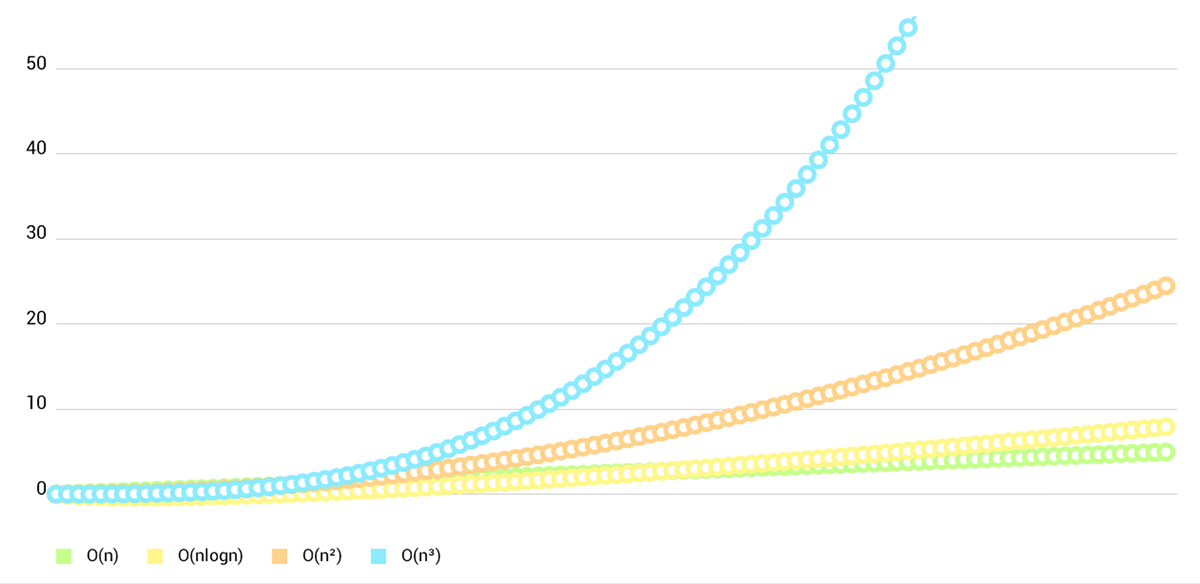 <br/><br/>
<br/><br/>
LineChart (cubic lines)
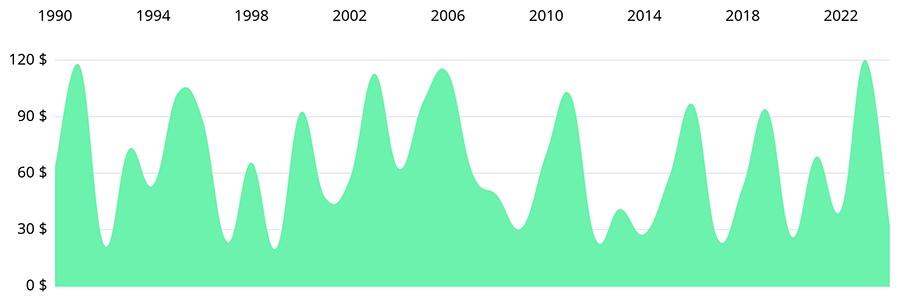 <br/><br/>
<br/><br/>
LineChart (gradient fill)
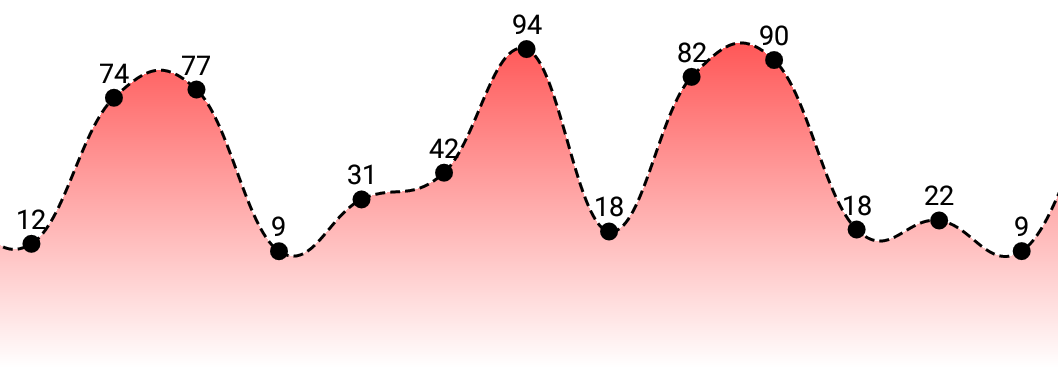 <br/><br/>
<br/><br/>
BarChart (with legend, simple design)
 <br/><br/>
<br/><br/>
BarChart (grouped DataSets)
 <br/><br/>
<br/><br/>
Horizontal-BarChart
 <br/><br/>
<br/><br/>
Combined-Chart (bar- and linechart in this case)
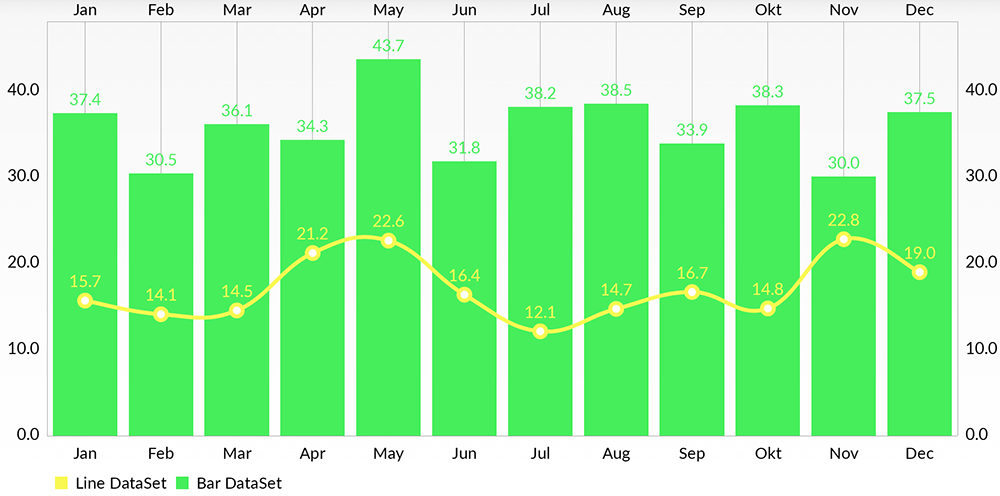 <br/><br/>
<br/><br/>
PieChart (with selection, ...)
 <br/><br/>
<br/><br/>
ScatterChart (with squares, triangles, circles, ... and more)
 <br/><br/>
<br/><br/>
CandleStickChart (for financial data)
 <br/><br/>
<br/><br/>
BubbleChart (area covered by bubbles indicates the yValue)
 <br/><br/>
<br/><br/>
RadarChart (spider web chart)

Copyright 2019 Philipp Jahoda
Licensed under the Apache License, Version 2.0 (the "License"); you may not use this file except in compliance with the License. You may obtain a copy of the License at
http://www.apache.org/licenses/LICENSE-2.0
Unless required by applicable law or agreed to in writing, software distributed under the License is distributed on an "AS IS" BASIS, WITHOUT WARRANTIES OR CONDITIONS OF ANY KIND, either express or implied. See the License for the specific language governing permissions and limitations under the License.
<br/> <h2 id="creators">Special Thanks :heart:</h2>These people rock!
- danielgindi - Daniel Gindi
- mikegr - Michael Greifeneder
- tony - Tony
- almic - Mick A.
- jitpack.io - JitPack.io




