Download
Step 1. Add the JitPack repository to your build file
Add it in your root settings.gradle at the end of repositories:
dependencyResolutionManagement {
repositoriesMode.set(RepositoriesMode.FAIL_ON_PROJECT_REPOS)
repositories {
mavenCentral()
maven { url 'https://jitpack.io' }
}
}Add it in your settings.gradle.kts at the end of repositories:
dependencyResolutionManagement {
repositoriesMode.set(RepositoriesMode.FAIL_ON_PROJECT_REPOS)
repositories {
mavenCentral()
maven { url = uri("https://jitpack.io") }
}
}Add to pom.xml
<repositories>
<repository>
<id>jitpack.io</id>
<url>https://jitpack.io</url>
</repository>
</repositories>Add it in your build.sbt at the end of resolvers:
resolvers += "jitpack" at "https://jitpack.io"
Add it in your project.clj at the end of repositories:
:repositories [["jitpack" "https://jitpack.io"]]
Step 2. Add the dependency
dependencies {
implementation 'com.github.pierry:simpletoast:'
} dependencies {
implementation("com.github.pierry:simpletoast:")
} <dependency>
<groupId>com.github.pierry</groupId>
<artifactId>simpletoast</artifactId>
<version></version>
</dependency>
libraryDependencies += "com.github.pierry" % "simpletoast" % ""
:dependencies [[com.github.pierry/simpletoast ""]]
Readme
SimpleToast
Notifications for Android (like a Toast)
Current version: v1.9
Example
Default icons
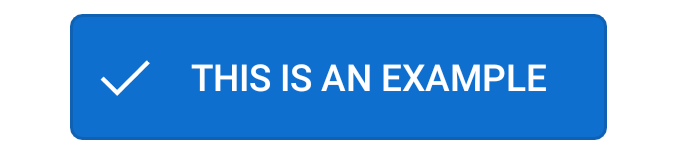


Font awesome

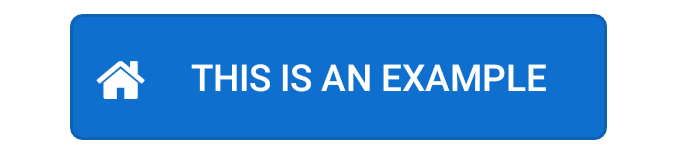

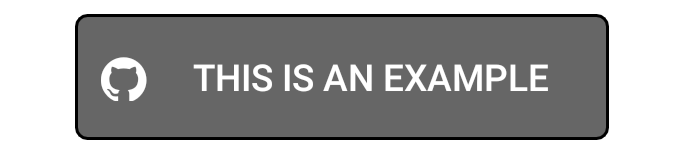
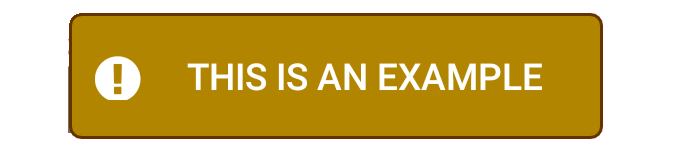
Gradle
This library uses android-iconify:1.0.9.
Into your build.gradle:
repositories {
maven { url "https://jitpack.io" }
}
dependencies {
compile 'com.github.Pierry:SimpleToast:v1.7'
}
Ref. https://jitpack.io/#Pierry/SimpleToast/v1.7
Usage
The API is kept as simple as the Toast API:
Create a SimpleToast for any CharSequence with default icon:
SimpleToast.ok(Context, CharSequence);
SimpleToast.error(Context, CharSequence);
SimpleToast.info(Context, CharSequence);
SimpleToast.muted(Context, CharSequence);
SimpleToast.warning(Context, CharSequence);
Using Font Awesome:
SimpleToast.ok(Context, CharSequence, "{fa-home}");
SimpleToast.error(Context, CharSequence, "{fa-user}");
SimpleToast.info(Context, CharSequence, "{fa-check-square}");
SimpleToast.muted(Context, CharSequence, "{fa-github}");
SimpleToast.warning(Context, CharSequence, "{fa-exclamation-circle}");
Use this link for icons: http://fortawesome.github.io/Font-Awesome/icons/
Questions
Questions regarding SimpleToast can be asked on StackOverflow, using the simpletoast tag.
Credits
Joan Zapata creator of Android-Iconify
Dave Gandy creator of Font-Awesome
Developed By
Pierry Borges - http://pierry.github.io - pieerry@gmail.com

