 pyamsoft/pstate-frequency
pyamsoft/pstate-frequency
Easily control Intel p-state driver on Linux https://pyamsoft.blogspot.com/
Download
Step 1. Add the JitPack repository to your build file
Add it in your root settings.gradle at the end of repositories:
dependencyResolutionManagement {
repositoriesMode.set(RepositoriesMode.FAIL_ON_PROJECT_REPOS)
repositories {
mavenCentral()
maven { url 'https://jitpack.io' }
}
}Add it in your settings.gradle.kts at the end of repositories:
dependencyResolutionManagement {
repositoriesMode.set(RepositoriesMode.FAIL_ON_PROJECT_REPOS)
repositories {
mavenCentral()
maven { url = uri("https://jitpack.io") }
}
}Add to pom.xml
<repositories>
<repository>
<id>jitpack.io</id>
<url>https://jitpack.io</url>
</repository>
</repositories>Add it in your build.sbt at the end of resolvers:
resolvers += "jitpack" at "https://jitpack.io"
Add it in your project.clj at the end of repositories:
:repositories [["jitpack" "https://jitpack.io"]]
Step 2. Add the dependency
dependencies {
implementation 'com.github.pyamsoft:pstate-frequency:'
} dependencies {
implementation("com.github.pyamsoft:pstate-frequency:")
} <dependency>
<groupId>com.github.pyamsoft</groupId>
<artifactId>pstate-frequency</artifactId>
<version></version>
</dependency>
libraryDependencies += "com.github.pyamsoft" % "pstate-frequency" % ""
:dependencies [[com.github.pyamsoft/pstate-frequency ""]]
Readme
pstate-frequency
Easily control CPU p-state driver on Linux (3.9 and upwards)
pstate-frequency is able to adjust the CPU p-state driver values for the minimum and maximum scaling frequencies and the state of turbo boost.
Requirements
-
The intel_pstate (included in kernel 3.9 and upwards) OR the amd_pstate driver in "passive" mode (included in kernel 5.17) OR the amd_pstate driver in "active-epp" mode (included in kernel 6.5) OR the acpi-cpufreq driver (you have this).
Other CPU scaling drivers are not supported and so the behavior of the pstate-frequency script when running with an unsupported CPU driver is undefined. -
coreutils
The standard GNU tools for things like cat, tr, grep, and awk. These are generally expected on all modern Linux based systems. If you are in a situation where your machine does not have these basic tools, support cannot be offered at this time. -
Reading Comprehension and Understanding
You are also expected to read and understand the settings in the configuration file: config.mk.
Installation
The installation follows a basic process:
$ make edit
# make install
While building, there are a couple of options that one may configure or change:
- The directory to install to (defaults to /usr/local)
- Install a set of default power plans (defaults to Yes)
- Install bash completion (defaults to Yes)
- Install zsh completion (defaults to No)
- Install fish completion (defaults to No)
- Install systemd related unit files (defaults to Yes)
- Install udev rules for automatic frequency setting (defaults to Yes)
- Install this README as documentation (defaults to Yes)
Distribution Specific Installations
At this time, only ArchLinux is officially supported via the Arch User Repository (AUR).
pstate-frequency comes with a PKGBUILD provided in the assets directory.
The stable/PKGBUILD will pull the latest released version from GitHub
and compile it for ArchLinux.
The git/PKGBUILD will pull the latest version from the dev repository on
GitHub and compile it for ArchLinux.
Debian package management and RedHat package management based distributions
are currently unofficially supported through the checkinstall program
and this is the recommended way to install the package until an actual
package can be constructed. Please see the docheckinstall script in
assets/checkinstall
For those who are brave and running an RPM based system, a spec file exists at
assets/rpm which should build the latest release version. You will need all
of the usual rpmdev related tools and a working rpmdev tree already setup.
Since I do not actually run an RPM based machine (I use Arch btw), I won't be
able to ensure this file is kept working, so its a "best effort" basis. I have
at least verified that the rpmspec builds in a Fedora 39 container, for what
that is worth! See the original RPM spec inspiration
here
Any other package management based distributions can look to using checkinstall but are otherwise entirely unsupported by the developer at this time.
Versioning
The versioning is rather arbitrary. The scheme is as follows:
X.Y.Z
X is the major version number, it will only be updated when the program is significantly updated. Y is the minor version number, it will be updated when features are added to existing versions. Z is the bugfix version number, it will be updated generally whenever a bug is fixed or patched.
Usage
The script by default is named pstate-frequency
When called without any options, the program will display something like
the following:
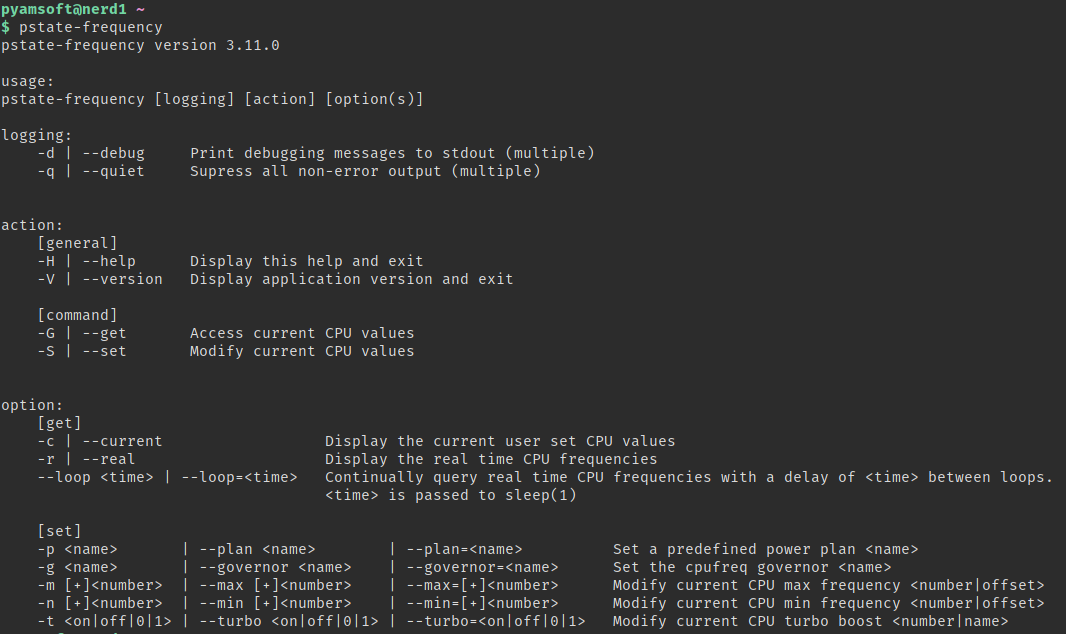
When called with the -G --get option, the program will display something
like the following:
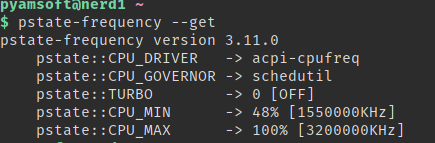
When called with the -S --set option, the program will display something
like the following:
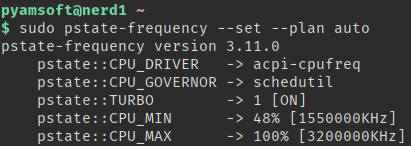
The -G --get option can be called by a normal user and can take various flags as optional arguments:
- -c --current Display the current user-requested CPU values
- -r --real Display real-time CPU frequencies
By default, the calling the -G option with no extra arguments is equivalent to calling with the --current option
The -S --set option can only be called by a user with root permissions, and takes various flags as required arguments:
-
--delay Delays the execution of the set commands by 5 seconds.
This is naive but useful for system startup where various bits of the machine may not be ready until a certain amount of time has passed.It is mainly used in the systemd unit
-
-m --max Adjust the maximum scaling frequency of the CPU
Can be specified as a plain number or in the syntax+<number>which will resolve to the minimum CPU frequency +number - -n --min Adjust the minimum scaling frequency of the CPU
Can be specified as a plain number or in the syntax+<number>which will resolve to the minimum CPU frequency +number - -g --governor Adjust the current CPU scaling governor. Must be the name of a valid CPU governor
- -t --turbo Adjust the current state of Turbo Boost.
Can be specified asonoroff. Adjusts turbo boost for all cores. - -p --plan Adjust the maximum scaling and Turbo Boost to a preset plan.
Must be specified as a plan name inside of/etc/pstate-frequency.d/ - -e --epp Adjust the current CPU Energy Performance Preference Must be the name of a valid EPP profile - other than "default"
By default, calling the -S option with no extra arguments will return an error
Power Plans
Power Plans are convenience shortcuts which essentially alias to calling pstate-frequency with various options for --max, --min, --turbo, --epp, and --governor. They are not necessary for operation, but are recommended.
There are five default power plans:
- powersave Sets the minimum scaling frequency to the lowest available frequency, the maximum scaling frequency to 30% above the minimum scaling frequency within the possible range, configures the scaling governor and energy performance preference to "powersave" equivalent settings, and disables Turbo Boost.
- balanced Sets the minimum scaling frequency to the lowest available frequency, the maximum scaling frequency to the highest available frequency, configures the scaling governor and energy performance preference to "balanced" equivalent settings, and enables Turbo Boost.
- performance Sets the minimum scaling frequency to the lowest available frequency, the maximum scaling frequency to the highest available frequency, configures the scaling governor and energy performance preference to "performance" equivalent settings, and enables Turbo Boost.
- max Sets the minimum and maximum scaling frequencies to the highest available frequency taking into account Turbo Boost frequencies, configures the scaling governor and energy performance preference to "max" equivalent settings, and enables Turbo Boost.
- auto If the computer's main powersource is online, then the balanced plan is set. If the main powersource is offline, then the powersave plan is set.
The power plans live in /etc/pstate-frequency.d/ and can be edited to change
how each performs. An example of the various available plan options can be
found in res/plans/README
Note that the power plans are simple shell script files which are sourced by pstate-frequency at run time, potentially as the root user. As such, please make sure that the plans do not contain any malicious code, or really, anything other than the accepted variables. pstate-frequency does not ship with plans that execute any code and you are responsible for what you configure your own plans to do.
Understanding pstate-frequency
pstate-frequency is just a convenient frontend for pre-existing software. It interacts with and modifies variables that are then read by other drivers or modules to affect system performance. Any problems with the system which may have indirectly resulted from the usage of pstate-frequency, but are not related to the output or input handling in pstate-frequency itself, should be presented to the respective authors.
Intel thermald
Intel's thermald is also capable of adjusting the pstate driver periodically via the monitoring of system temperatures. pstate-frequency should in theory be able to work around this as it limits the actual CPU frequencies, not just the values of the pstate driver itself. This being said, any issues that may arise as a result of using the thermald program with pstate-frequency will not be supported, though users are welcome to report them. This does not mean users are unable to use thermald and pstate-frequency, just understand that pstate-frequency may override the automatic values set by thermald, and thermald may attempt to override the manually set values of pstate-frequency.
One particular setting of thermald that may conflict with pstate-frequency depending on one's desired use cases is that thermald by default will gain absolute control over the Turbo settings for the intel_pstate driver. This means that thermald will override any user set values for the no_turbo variable in pstate-frequency. One solution to this problem if a user wishes to use pstate-frequency to control turbo boost is to comment out or remove the intel_pstate line in the default thermald configuration file: /etc/thermald/thermal-cpu-cdev-order.xml.
pstate-frequency doesn't work
Sometimes you will notice that even when a frequency is requested using pstate-frequency, the CPU will still run at higher, or lower frequencies. This is explained by the kernel documentation snippet below:
For contemporary Intel processors, the frequency is controlled by the processor itself and the P-states exposed to software are related to performance levels. The idea that frequency can be set to a single frequency is fiction for Intel Core processors. Even if the scaling driver selects a single P state the actual frequency the processor will run at is selected by the processor itself.
This means that although a certain value may be requested through the pstate-frequency software interface, the actual frequency that the CPU will run at is decided solely by the hardware itself. pstate-frequency is only able to offer "suggestions" as to what frequency should be run, not make strict rules.
Troubleshooting
Settings do not apply on resume
Please make sure that you are using the pstate-frequency-sleep.service
to apply the script again when the system resumes from suspend. Also see
issue 17
Additional Notes
If you are attempting to use the udev rule but pstate-frequency fails to change the frequencies when the power state has changed, udev may be failing to notice your change of power source. Please read and understand the udev rule included in the res directory, before attempting to create a work around rule for your particular system. Should you succeed in creating a working udev rule for your system, please feel free to submit it to the main project as a pull request on GitHub.
At this time, pstate-frequency does not make use of any of the new files added to the intel_pstate driver in kernels 4 and up. pstate-frequency will only make use of the following sys files:
With the intel_pstate driver:
- /sys/devices/system/cpu/intel_pstate/max_perf_pct
- /sys/devices/system/cpu/intel_pstate/min_perf_pct
- /sys/devices/system/cpu/intel_pstate/no_turbo
With acpi-cpufreq OR amd_pstate (passive):
- /sys/devices/system/cpu/cpufreq/boost
Development
pstate-frequency is developed in the open on Github at:
https://github.com/pyamsoft/pstate-frequency
Thanks to edo1 for a systemd service file
that allows picking a plan instead of relying on a hardcoded one.
Pull Request
Issues
Check the issues page on GitHub for any notes about outstanding or existing issues. If you encounter a problem with pstate-frequency of which no such issue already exists please feel free to help the developer by creating an issue ticket.
License
GPLv2
The GPLv2 License
Copyright (C) 2025 pyamsoft
This program is free software; you can redistribute it and/or modify
it under the terms of the GNU General Public License as published by
the Free Software Foundation; either version 2 of the License, or
(at your option) any later version.
This program is distributed in the hope that it will be useful,
but WITHOUT ANY WARRANTY; without even the implied warranty of
MERCHANTABILITY or FITNESS FOR A PARTICULAR PURPOSE. See the
GNU General Public License for more details.
You should have received a copy of the GNU General Public License along
with this program; if not, write to the Free Software Foundation, Inc.,
51 Franklin Street, Fifth Floor, Boston, MA 02110-1301 USA.