 rubengees/Materialize
rubengees/Materialize
A easy helper library for Android to manage your applications StatusBarShadow, FullScreen behavior and much more over API Levels down to 10 http://mikepenz.github.io/Materialize
Download
Step 1. Add the JitPack repository to your build file
Add it in your root settings.gradle at the end of repositories:
dependencyResolutionManagement {
repositoriesMode.set(RepositoriesMode.FAIL_ON_PROJECT_REPOS)
repositories {
mavenCentral()
maven { url 'https://jitpack.io' }
}
}Add it in your settings.gradle.kts at the end of repositories:
dependencyResolutionManagement {
repositoriesMode.set(RepositoriesMode.FAIL_ON_PROJECT_REPOS)
repositories {
mavenCentral()
maven { url = uri("https://jitpack.io") }
}
}Add to pom.xml
<repositories>
<repository>
<id>jitpack.io</id>
<url>https://jitpack.io</url>
</repository>
</repositories>Add it in your build.sbt at the end of resolvers:
resolvers += "jitpack" at "https://jitpack.io"
Add it in your project.clj at the end of repositories:
:repositories [["jitpack" "https://jitpack.io"]]
Step 2. Add the dependency
dependencies {
implementation 'com.github.rubengees:materialize:1.2.0'
} dependencies {
implementation("com.github.rubengees:materialize:1.2.0")
} <dependency>
<groupId>com.github.rubengees</groupId>
<artifactId>materialize</artifactId>
<version>1.2.0</version>
</dependency>
libraryDependencies += "com.github.rubengees" % "materialize" % "1.2.0"
:dependencies [[com.github.rubengees/materialize "1.2.0"]]
Readme
Materialize 

Materialize comes with useful helper classes, the complete material color palette, and many additional utils. Use its theme as base. Let it manage your StatusBar, NavigationBar, Fullscreen behavior...
What's in?
-
Never worry about API specific differences again (minSdk 14)
-
MaterializeBuilder -> Materialize
- Let the library handle if you want
- your activity as fullscreen
- your activity with a transparent navigationBar
- Let it handle the statusBarBackground color
- It uses a ScrimInsetsFrameLayout
-
Complete Material Color palette
- As resource
- As class
-
A feature complete BaseTheme
- AppCompat base
- Defines all colors
- Comes with many variations
- All compatible down to minSdk 14
-
A huge collection of helper methods via the UIUtils, safe down to API 10
- getThemeColor
- setBackground
- getThemeColorFromAttrOrRes
- getActionBarHeight
-
KeyboardUtil
- Handle the Layout (adjust_resize) if you use the FULL_SCREEN flag
Preview
Demo
To follow
Screenshots
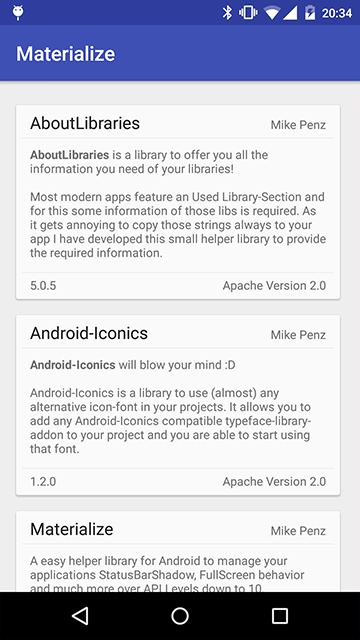
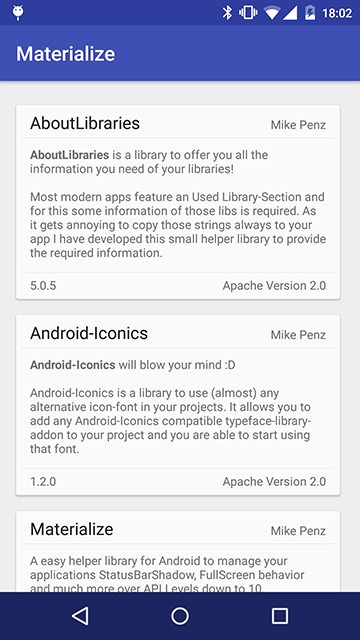
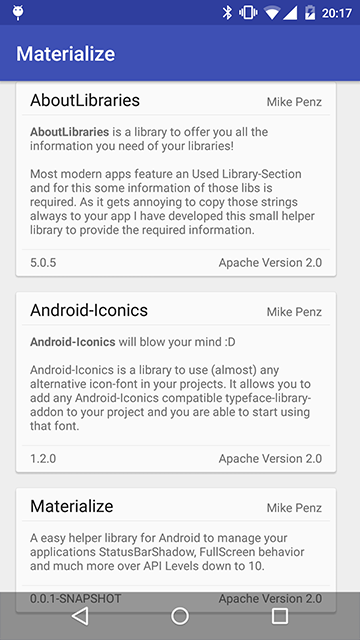
Include in your project
Using Maven
The Materialize Library is pushed to Maven Central, so you just need to add the following dependency to your build.gradle.
// the following uses the new androidx dependencies
implementation "com.mikepenz:materialize:1.2.0"
implementation "com.google.android.material:material:${materialVersion}"
implementation "androidx.appcompat:appcompat:${androidXVersion}"
To use appcompat please use a version smaller than 1.2.0. (See the releases on GitHub)
How to use
MaterializeBuilder
//minimal configuration
new MaterializeBuilder().withActivity(this).build();
//fullscreen activity with small modifications
new MaterializeBuilder()
.withActivity(this)
.withFullscreen(true)
.withTranslucentStatusBarProgrammatically(true)
.withTintedStatusBar(true).build();
Materialize Theme
To use one of the provided themes just use a MaterialTheme, MaterialTheme.* theme as parent
Developed By
- Mike Penz
License
Copyright 2017 Mike Penz
Licensed under the Apache License, Version 2.0 (the "License");
you may not use this file except in compliance with the License.
You may obtain a copy of the License at
http://www.apache.org/licenses/LICENSE-2.0
Unless required by applicable law or agreed to in writing, software
distributed under the License is distributed on an "AS IS" BASIS,
WITHOUT WARRANTIES OR CONDITIONS OF ANY KIND, either express or implied.
See the License for the specific language governing permissions and
limitations under the License.