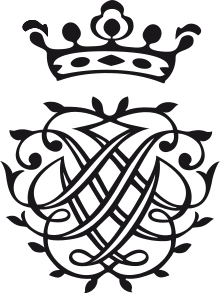Download
Step 1. Add the JitPack repository to your build file
Add it in your root settings.gradle at the end of repositories:
dependencyResolutionManagement {
repositoriesMode.set(RepositoriesMode.FAIL_ON_PROJECT_REPOS)
repositories {
mavenCentral()
maven { url 'https://jitpack.io' }
}
}Add it in your settings.gradle.kts at the end of repositories:
dependencyResolutionManagement {
repositoriesMode.set(RepositoriesMode.FAIL_ON_PROJECT_REPOS)
repositories {
mavenCentral()
maven { url = uri("https://jitpack.io") }
}
}Add to pom.xml
<repositories>
<repository>
<id>jitpack.io</id>
<url>https://jitpack.io</url>
</repository>
</repositories>Add it in your build.sbt at the end of resolvers:
resolvers += "jitpack" at "https://jitpack.io"
Add it in your project.clj at the end of repositories:
:repositories [["jitpack" "https://jitpack.io"]]
Step 2. Add the dependency
dependencies {
implementation 'com.github.sormuras:bach:'
} dependencies {
implementation("com.github.sormuras:bach:")
} <dependency>
<groupId>com.github.sormuras</groupId>
<artifactId>bach</artifactId>
<version></version>
</dependency>
libraryDependencies += "com.github.sormuras" % "bach" % ""
:dependencies [[com.github.sormuras/bach ""]]
Readme
Bach - Java Shell Builder - Builds (on(ly)) Modules
"The tools we use have a profound (and devious!) influence on our thinking habits, and, therefore, on our thinking abilities."
Bach is a tool that orchestrates JDK tools for building modular Java projects.
If you are eager to try out Bach and already set JDK 22 or higher up, these simple steps work most of the time:
mkdir example && cd example
jshell
/open https://install.bach.run
java @bach jar --version
java @bach jcmd -l
java @bach https://src.bach.run/Hi.java Lo
For detailed installation instructions please see the installing document.