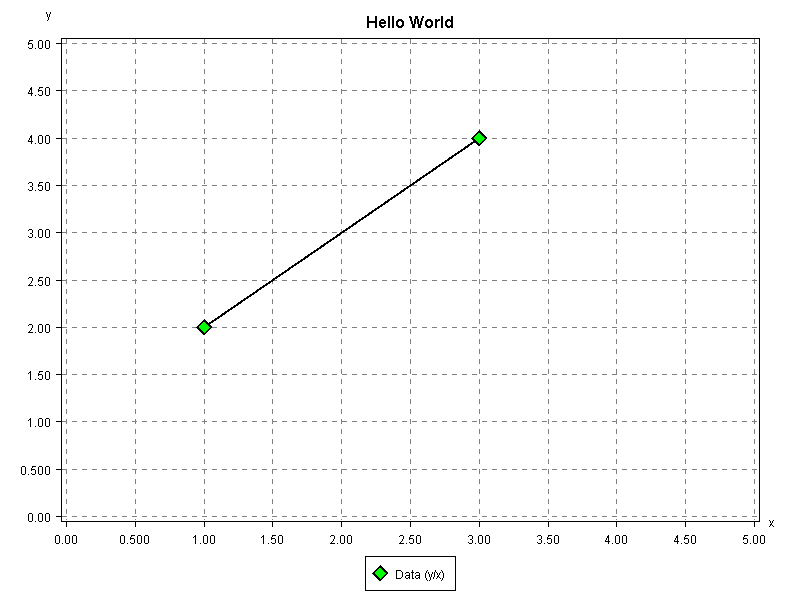Download
Step 1. Add the JitPack repository to your build file
Add it in your root settings.gradle at the end of repositories:
dependencyResolutionManagement {
repositoriesMode.set(RepositoriesMode.FAIL_ON_PROJECT_REPOS)
repositories {
mavenCentral()
maven { url 'https://jitpack.io' }
}
}Add it in your settings.gradle.kts at the end of repositories:
dependencyResolutionManagement {
repositoriesMode.set(RepositoriesMode.FAIL_ON_PROJECT_REPOS)
repositories {
mavenCentral()
maven { url = uri("https://jitpack.io") }
}
}Add to pom.xml
<repositories>
<repository>
<id>jitpack.io</id>
<url>https://jitpack.io</url>
</repository>
</repositories>Add it in your build.sbt at the end of resolvers:
resolvers += "jitpack" at "https://jitpack.io"
Add it in your project.clj at the end of repositories:
:repositories [["jitpack" "https://jitpack.io"]]
Step 2. Add the dependency
dependencies {
implementation 'com.github.yuriy-g:simple-java-plot:'
} dependencies {
implementation("com.github.yuriy-g:simple-java-plot:")
} <dependency>
<groupId>com.github.yuriy-g</groupId>
<artifactId>simple-java-plot</artifactId>
<version></version>
</dependency>
libraryDependencies += "com.github.yuriy-g" % "simple-java-plot" % ""
:dependencies [[com.github.yuriy-g/simple-java-plot ""]]
Readme
Simple Java Plot
Simple Java implementation of plot. No dependencies besides standard libraries. 1 source file.
Minimal example:
// configuring everything by default
Plot plot = Plot.plot(null).
// setting data
series(null, Plot.data().
xy(1, 2).
xy(3, 4), null);
// saving sample_minimal.png
plot.save("sample_minimal", "png");
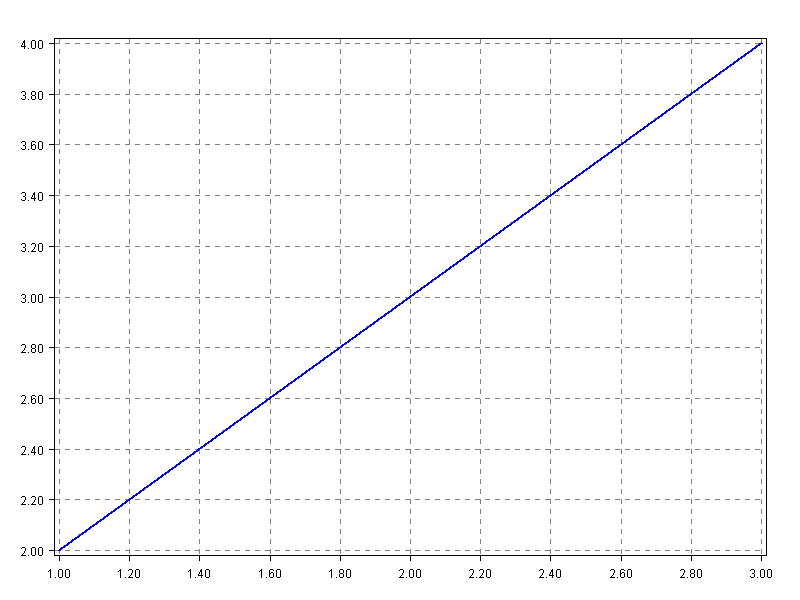
Hello World
Plot plot = Plot.plot(Plot.plotOpts().
title("Hello World").
legend(Plot.LegendFormat.BOTTOM)).
xAxis("x", Plot.axisOpts().
range(0, 5)).
yAxis("y", Plot.axisOpts().
range(0, 5)).
series("Data", Plot.data().
xy(1, 2).
xy(3, 4),
Plot.seriesOpts().
marker(Plot.Marker.DIAMOND).
markerColor(Color.GREEN).
color(Color.BLACK));
plot.save("sample_hello", "png");